Table of Contents
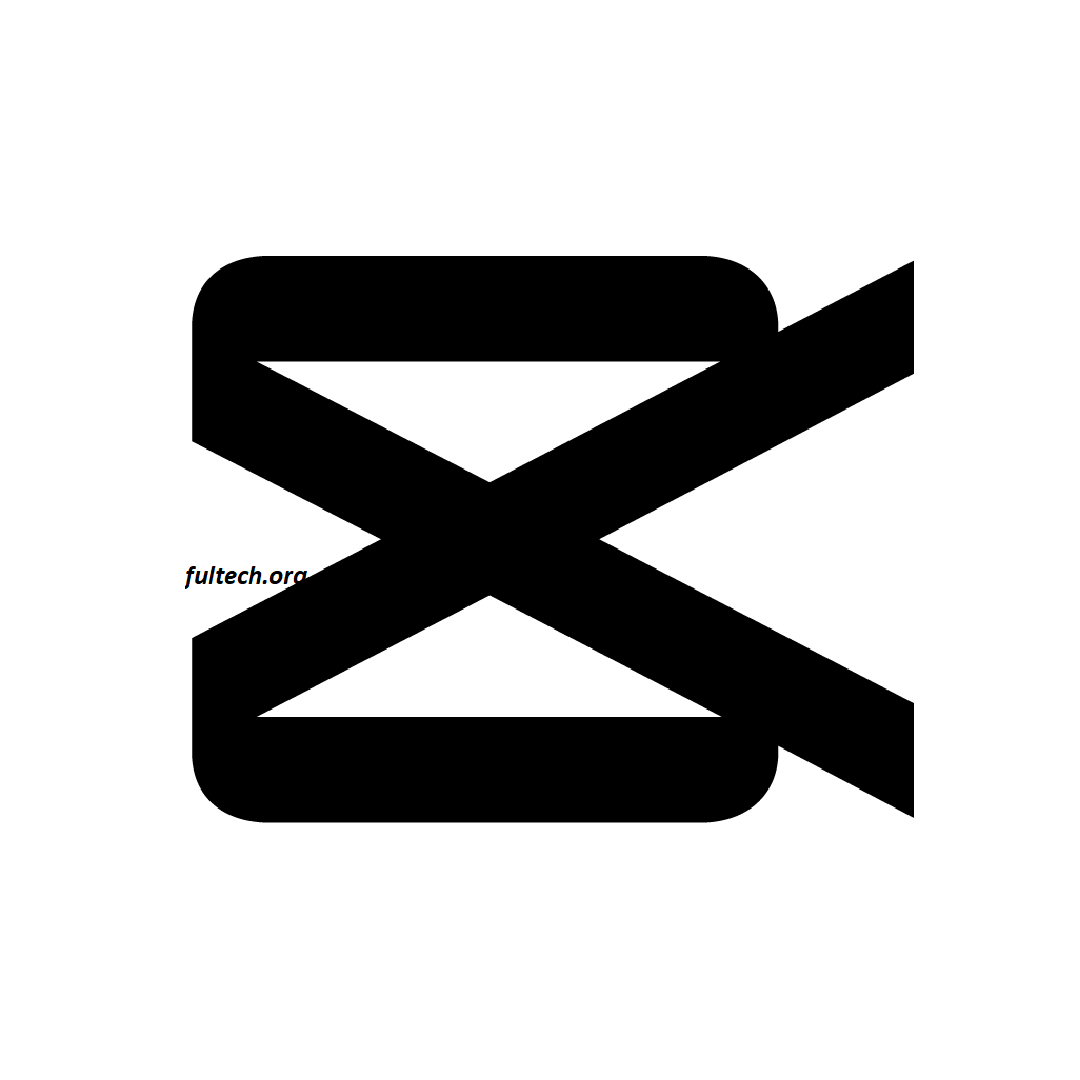
Introduction
In the era of short-form video content, editing has become as important as filming. Whether you’re creating TikToks, YouTube Shorts, or Instagram Reels, you need a reliable, easy-to-use editing tool. CapCut, developed by Bytedance (the creators of TikTok), has become one of the most popular video editing apps in the world. It combines professional-grade tools with beginner-friendly simplicity — all for free.
What is CapCut?
It is a free, all-in-one video editing application available for Android, iOS, Windows, and macOS. It’s designed for both casual users and professional content creators. The app offers a full suite of editing tools, including trimming, transitions, effects, filters, AI-based enhancements, and seamless TikTok integration.
CapCut has grown into more than just an app — it’s a complete creative platform that empowers users to produce stunning, cinematic videos with minimal effort.
Key Features of CapCut
1. Intuitive Video Editing Tools
CapCut offers essential editing features like trim, cut, split, merge, and speed adjustment, with a clean timeline interface. You can easily edit videos frame by frame, making it ideal for both short clips and long-form projects.
2. Advanced AI Features
The latest version of CapCut (2025) includes powerful AI tools such as:
- Auto Captions for instant subtitle generation
- AI Background Remover (no green screen needed)
- AI Voiceover that converts text into natural speech
- AI Enhancer to upscale low-resolution footage

3. Massive Library of Effects and Templates
CapCut includes thousands of pre-made templates, transitions, filters, stickers, and animations. You can use trending TikTok templates to recreate viral edits in seconds.
4. Seamless TikTok Integration
Because CapCut and TikTok share the same developer, exporting and sharing videos to TikTok is effortless. You can even import TikTok sounds or effects directly into CapCut projects.
5. Multi-Layer Editing
Users can add multiple video, audio, and text layers — a feature usually found in professional software like Adobe Premiere Pro or Final Cut Pro.
6. Free Cloud Sync
CapCut allows users to sync projects across devices through the CapCut cloud. This means you can start editing on your phone and finish it later on your laptop.
How to Use CapCut
- Download and Install:
Get CapCut from the Google Play Store, Apple App Store, or CapCut official website for PC/Mac. - Create a New Project:
Launch the app and tap on “New Project.” Import videos, photos, or music from your device. - Edit Your Video:
Trim clips, adjust speed, add filters, captions, or effects. Experiment with transitions and overlays for creative results. - Add Music and Sounds:
Choose from CapCut’s free music library or import your own audio tracks. - Export and Share:
When your video is ready, export it in high resolution (up to 4K). You can directly share it to TikTok, Instagram, or YouTube.
Pros
- 100% free with no watermark
- AI-powered editing tools
- User-friendly interface for beginners
- Large template and effect library
- Cross-platform and cloud sync support
Cons
- Requires an internet connection for some features
- Limited color grading options compared to pro editors
- Can be resource-heavy on low-end devices
Why CapCut Stands Out in 2025
In 2025, CapCut continues to dominate the mobile editing market due to its blend of AI innovation, creative freedom, and community-driven content. The app bridges the gap between beginner tools and professional editing software, giving everyone — from influencers to filmmakers — the ability to craft high-quality videos effortlessly.
Who Is CapCut Suitable For?
CapCut is a versatile video editing tool designed for a broad audience, but it is particularly beneficial for the following groups:
- Entertainers and Creators: It is the perfect tool for those who aim to produce high-quality and unique video content.
- Bloggers and Content Creators: Ideal for individuals creating content for social media or blogs (e.g., video blogs, campaign videos, or online marketing content). It offers the necessary features to create engaging and professional-quality content.
- Students: It’s a great asset for students working on complete video projects, providing features that cover all aspects of video editing.
- Anyone Who Wants to Create Videos: Ultimately, CapCut is available to everyone. Its user-friendly interface and comprehensive features are designed to cover all basic to advanced video editing needs.
Conclusion
CapCut is not just another video editing app — it’s a complete creative ecosystem that redefines how modern creators make videos. With its smart AI tools, easy interface, and trend-based templates, CapCut empowers anyone to tell stories visually, no matter their experience level.
If you want professional-quality edits without the complexity or cost, CapCut is the must-have video editor of 2025.
